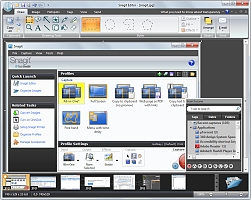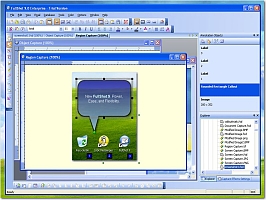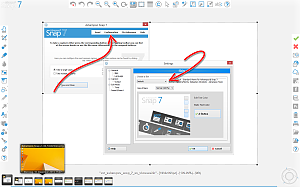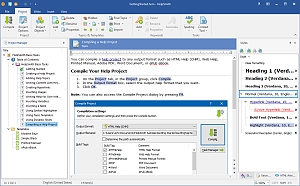Screen Capture Tools Used by Help Writers
Working on creation of a help file, you will need not only a help authoring tool, but also additional utilities allowing you to easily create images and screenshots. Below is a list of popular products that are often used by help writers for help file creation purposes.
If you need to capture video, you can also use one of the screen recording tools available on our website.
SnagIt
A utility allowing you to capture images and create screenshots, which is available for Windows and Mac OS platforms. The key features of the program include: the ability to capture images, videos, and web pages; the ability to capture text and screenshots of applications; editing captured images; outputting captured images to a file, clipboard, FTP, or to another program. SnagIt is often used by help writer to create screenshots for use in help files and printed documentation.
FullShot
Allows you to create screenshots of the entire screen, active window or a specific region. It is also possible to grab a screenshot of the whole document displayed in a scrollable window. The utility integrates a toolbar into the caption area of the window, allowing you to quickly make screenshots for use in a help file you are creating.
Ashampoo Snap
A screen capture tool that you can use to grab images and videos. The program allows you to capture a rectangular area or use a free form region. Also you can create a screenshot by setting-up a time interval. Additionally, the utility allows you to share a captured image by saving it to a regular file, by creating a PDF, or by uploading it to Facebook, Twitter, and Ashampoo Webspace.
Download a Help Authoring Tool
If you a looking for a suitable tool to create your help file, you can view the Choosing a Help Authoring Tool section for the list of features that you may need to complete a particular project.
Also you can download one of the recommendable help authoring tools which includes support for multiple help formats, an easy-to-use UI, and advanced features such as conditional text.